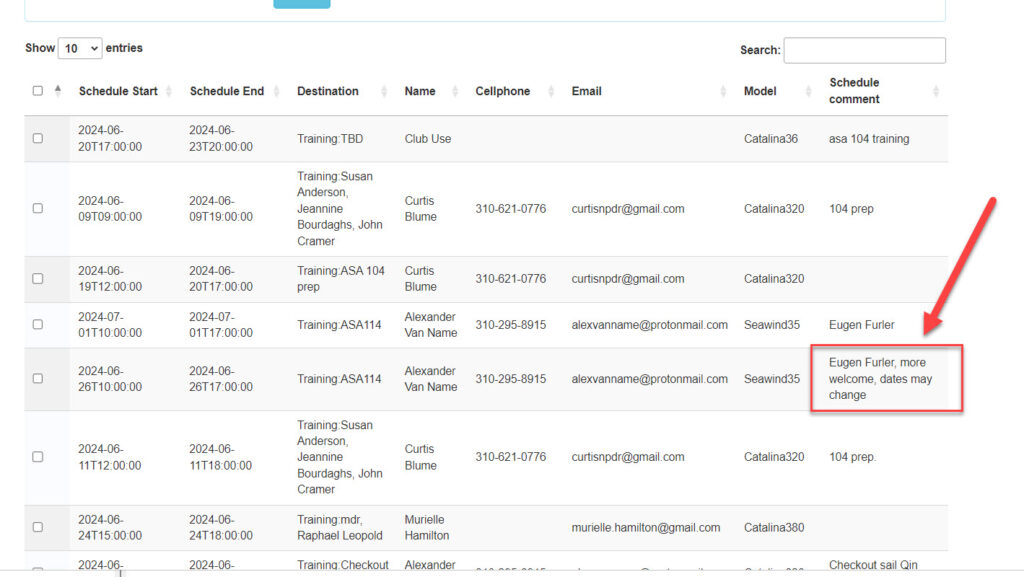As of 2024, we have a database members can search to find trainers and/or instructors. Use the instructions below to learn how to search the database. Additionally, the search page can be used to query existing training sessions on Schedule Master, allowing the member an opportunity to join an existing training session (see at botto.
Follow these steps to query the database.
Select your harbor
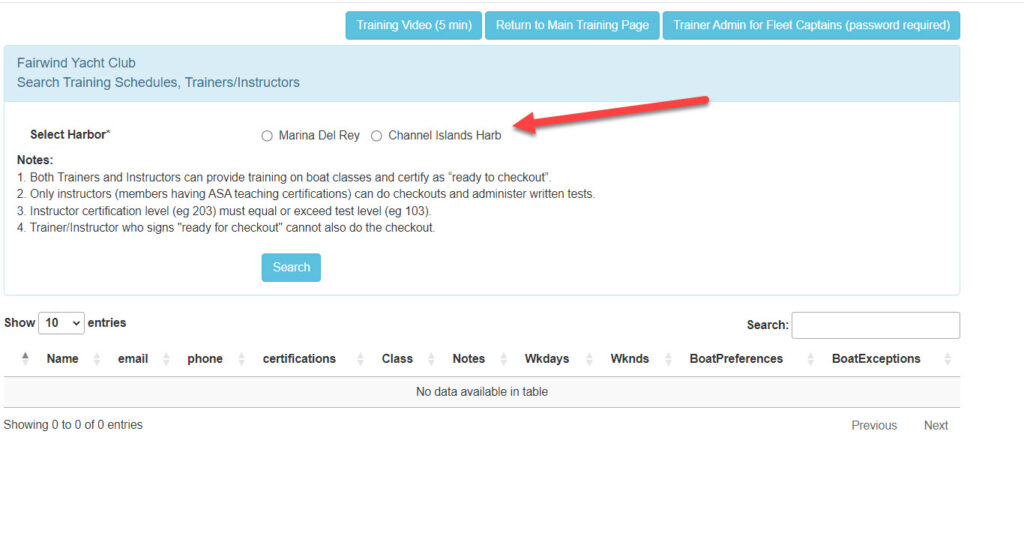
Select a boat class. Select Trainers Or Instructors. Click Submit.

The results page will appear. Please adjust the number of results per page to cover ALL your results. Example: If it found 47 results, select 50 or 100 here, so all results show at the same time.

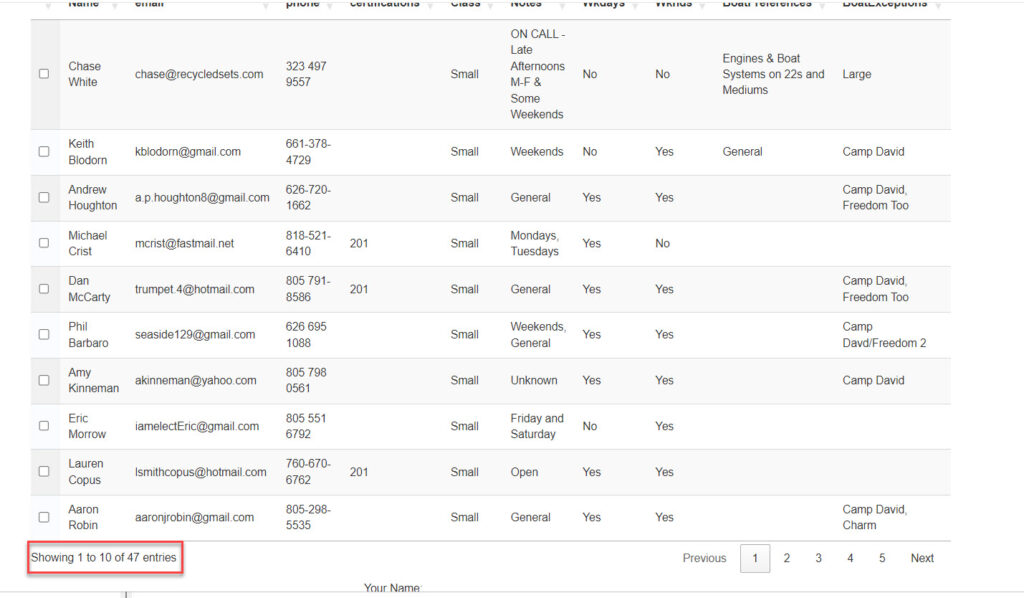
You select the trainers and/or instructors you want to communicate with from the results. Once you select the appropriate persons by clicking the box on the left, next to their name, go to the bottom of the page to compose your message. Fill in all the message fields. Be sure to put the details in the Message box.
Example Message: I would like training on Seaweed in the next month. I am available Saturdays and Sundays. You can text me or email me. Thank you.
After you complete all the fields, click Send Email. An email will be sent to each of the persons you selected. You will also receive a copy of the email.

To view existing training sessions from Schedule Master, select your harbor and boat class, then select Training Schedules.

This displays Training reservations from Schedule Master for the next 30 days. Note: There is no message option for this option. You need to reach out the trainer/instructor directly to see if you can join. The highlighted session below shows where the trainer wrote “more welcome”, which is often the case.